How to Automate Your Expense Tracking by Converting Bank Statements
Published on July 24, 2024
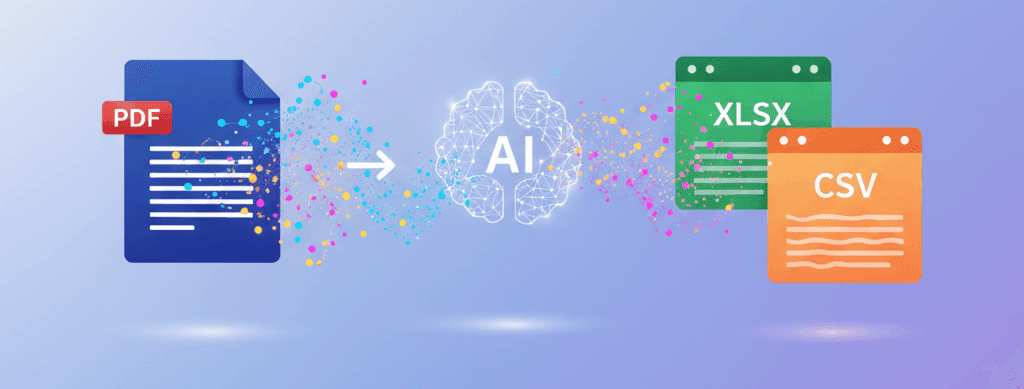
Expense tracking is the cornerstone of good financial health. But if you're still manually typing every coffee purchase and subscription fee into a spreadsheet, you're wasting valuable time. There's a much smarter, automated way to do it.
The Modern Workflow: Convert, Import, Analyze
The secret to effortless expense tracking lies in a simple three-step process that leverages the data you already have: your bank and credit card statements.
Step 1: Convert Your PDF Statements
At the end of each month, download your bank and credit card statements in PDF format. Then, use our Bank Statement Converter to turn them into clean, structured CSV (Comma-Separated Values) files. This single step eliminates all manual data entry.
Step 2: Import into Your Tool of Choice
A CSV file is a universal format that can be opened by almost any spreadsheet or financial software. You have several options:
- Excel/Google Sheets: If you use a custom spreadsheet for budgeting, simply open the CSV file. All your transactions will be neatly organized into columns like Date, Description, and Amount.
- Budgeting Apps (YNAB, etc.): Many popular budgeting apps, like YNAB (You Need A Budget), allow you to import CSV files. You can map the columns from the file to the fields in the app (Date, Payee, Amount) to bulk-import all your transactions at once.
- Accounting Software (QuickBooks, Xero): Small business owners can import these CSV files into their accounting software to easily reconcile accounts and categorize business expenses for tax purposes.
Step 3: Categorize and Analyze
This is where the magic happens. With all your data in one place, you can quickly categorize your spending. Create categories like "Groceries," "Utilities," "Entertainment," and "Subscriptions." Most spreadsheet software allows you to create rules or use pivot tables to automatically categorize recurring transactions.
Once categorized, you can:
- See exactly where your money is going.
- Identify areas where you can cut back.
- Track your progress towards savings goals.
- Ensure your budget reflects your actual spending habits.
A Habit for Financial Success
By making this "Convert and Import" process a monthly habit, you spend less than 10 minutes to get a complete and accurate picture of your finances. You transform expense tracking from a dreaded chore into a quick, insightful, and automated task.
