How to Convert HSBC Bank Statement to Excel (The Smart Way)
Published on September 24, 2025
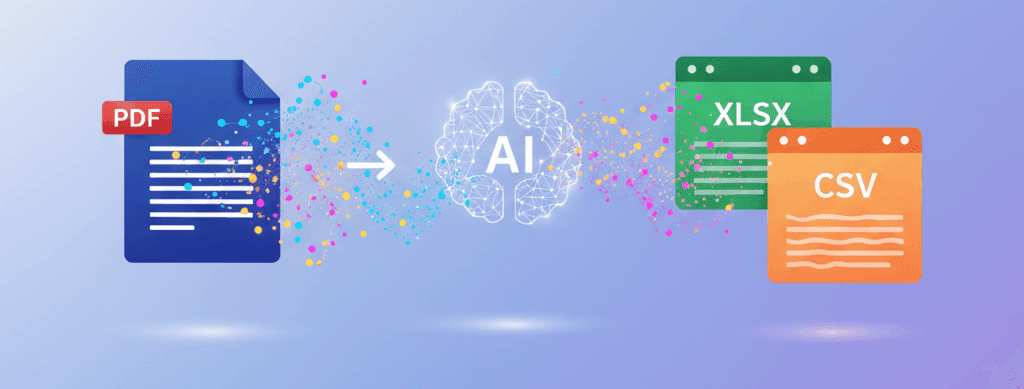
You've just downloaded your HSBC statement as a PDF.
Now what?
Staring at pages of transactions in PDF format isn't exactly what you want when you're trying to manage your finances.
The real problem isn't the PDF itself.
It's that you can't properly analyse your HSBC transactions, track spending patterns, or integrate them into your accounting software when they're locked in a PDF file.
Why Converting HSBC Statements to Excel Actually Matters
I've spoken to hundreds of people about this.
Business owners, accountants, and freelancers all have the same issue:
- They need to reconcile their HSBC bank account with their books
- They want to spot unusual transactions at a glance
- They need data in a format their accounting software actually accepts
- They're tired of manually entering transactions by hand
Converting your HSBC statement to Excel changes the game because now you can filter, sort, and analyse everything in seconds.
That's the real win here.
Step-by-Step: Converting Your HSBC PDF to Excel
Step 1: Download Your HSBC Statement
Log into your HSBC online banking portal.
Navigate to your account statements section.
Select the date range you need.
Download the statement as a PDF file.
Keep it somewhere you can find it easily.
Step 2: Upload to the Bank Statement Converter
Head over to BankStatementConverterAI.
You'll see a clean, simple interface.
Click the upload button and select your HSBC PDF statement.
The tool recognises HSBC statements automatically and extracts all your transaction data.
No manual setup required.
Step 3: Choose Your Format and Download
Once the conversion is complete, you get options.
Want it in Excel?
Click the Excel button.
Prefer CSV?
That's available too.
Download your file and you're done.
Step 4: Use Your Data
Now your HSBC transactions are in a format you can actually work with.
Import it into your accounting software, analyse spending by category, reconcile your books, or just keep it for your records.
Why This Beats Manual Data Entry
Look, I get it.
You could sit down with a cup of tea and type out every single HSBC transaction by hand into Excel.
But here's what happens:
- You make typos and inconsistencies creep in
- It takes hours instead of minutes
- You burn out halfway through
- Your data still isn't quite right
Converting your HSBC bank statement automatically means 100% accuracy and zero time wasted.
What You Can Do With Your HSBC Data Once It's in Excel
This is where things get interesting.
Once your HSBC transactions are converted to Excel or CSV format, the possibilities open up:
- Track spending patterns: See where your money actually goes month-to-month
- Reconcile accounts: Match your HSBC records against your business books instantly
- Integrate with accounting software: Import into Xero, QuickBooks, or any other platform that accepts CSV or Excel
- Spot fraud: Identify unusual transactions that don't match your normal spending
- Generate reports: Create custom reports for tax purposes or financial planning
- Archive records: Keep proper digital records of your banking history for compliance
Common Questions About Converting HSBC Statements to Excel
Is my HSBC statement data secure when I convert it?
Yes, absolutely.
Bank statement converter tools process your file securely.
Your data isn't stored or shared anywhere.
It's converted and delivered to you immediately.
Will the conversion lose any transaction data?
No.
Every transaction from your HSBC PDF is extracted and preserved in the Excel or CSV file.
All dates, amounts, descriptions, and reference numbers come through perfectly.
Can I convert multiple HSBC statements at once?
Yes, most converters support batch processing.
You can upload several HSBC statements and get them all converted.
Then combine them into one master file for complete financial records.
What if my HSBC statement is in a different format?
The best converters work with all HSBC statement formats.
Whether your bank statement is from HSBC UK, HSBC Business, or HSBC International, it should convert without issues.
The tool automatically detects the format and handles it.
How long does it take to convert an HSBC statement?
Seconds.
Seriously, most HSBC statements convert in under 30 seconds.
Even large statements with hundreds of transactions are done in a flash.
Can I edit the Excel file after conversion?
Completely.
Once your HSBC statement is in Excel format, it's yours to do with as you please.
Add columns, create formulas, sort, filter, whatever you need.
Real Situations Where HSBC Statement Conversion Saves the Day
Let me give you a few examples of when this actually matters.
Scenario 1: Year-end accounting
You're preparing accounts for HMRC.
Your accountant needs your HSBC transactions in Excel.
Instead of hours of manual entry, you convert your statements in minutes.
Scenario 2: Reconciliation headaches
Your books don't match your HSBC account.
You import your converted statement into your accounting software and spot the discrepancy instantly.
Scenario 3: Expense tracking
You want to categorise all your HSBC spending for Q4.
With your data in Excel, you can add a category column and slice and dice the data exactly how you need it.
Final Thoughts: Why Convert Your HSBC Statements Today
Look, managing finances shouldn't involve wrestling with PDFs.
You've got better things to do than manually typing out transaction data.
Converting your HSBC bank statement to Excel is straightforward, quick, and solves real problems.
Whether you're a business owner juggling multiple accounts, a freelancer tracking expenses, or someone who just wants proper financial records, converting your HSBC statement to Excel format saves time and eliminates errors.
Get started now and take control of your financial data.
Convert your HSBC statement to Excel today and see the difference it makes.
