Top 5 Tools for PDF to Excel Conversion in 2024
Published on July 27, 2024
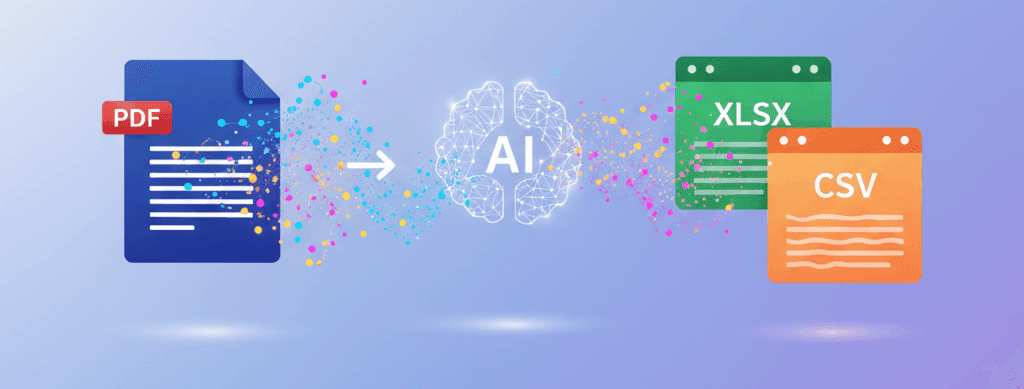
Manually transcribing data from PDF bank statements is a productivity killer. Thankfully, numerous tools can automate this process. But which one is the best? We've reviewed the top 5 PDF to Excel converters on the market to help you decide.
1. Bank Statement Converter (Our Tool)
Naturally, we're biased, but we built our tool to be the best. It uses cutting-edge AI specifically trained on financial documents, ensuring high accuracy for various bank statement layouts. Security is paramount; we don't store your files, and the entire process is automated.
- Pros: High accuracy, secure, easy to use (one-click), no software to install.
- Cons: Requires an internet connection.
2. Adobe Acrobat Pro
As the creators of the PDF format, Adobe offers powerful conversion tools. Acrobat Pro can export PDFs to Excel, and its OCR (Optical Character Recognition) is top-notch. However, it's a full-featured PDF editor, and the price reflects that. It can sometimes struggle with complex table formats not perfectly aligned.
- Pros: Excellent OCR, trusted brand, many other PDF features.
- Cons: Expensive subscription, can be overly complex for a simple conversion task.
3. Tabula
Tabula is a free, open-source tool designed specifically for extracting data from PDF tables. It's great for data journalists and researchers. It requires you to manually select the table area you want to extract, which gives you control but adds a manual step.
- Pros: Free, works offline, gives you control over the extraction area.
- Cons: Less automated, user interface is basic, may not handle scanned PDFs well.
4. Nanonets
Nanonets is an AI-based OCR service that can be trained to understand specific document types. It's extremely powerful and accurate but is geared towards enterprise users with high-volume needs and comes with a corresponding price tag.
- Pros: Very high accuracy, can be trained for custom layouts.
- Cons: Expensive, overkill for personal or small business use.
5. Smallpdf
Smallpdf is a popular online suite of PDF tools. It offers a simple drag-and-drop interface for PDF to Excel conversion. It's convenient and easy to use but may have limitations on file size and number of conversions for free users. Accuracy can vary depending on the statement's complexity.
- Pros: Easy to use, web-based, offers many other tools.
- Cons: Accuracy can be hit-or-miss, privacy policy should be reviewed for sensitive documents.
Conclusion
For most individuals and small businesses looking for a balance of accuracy, security, and ease of use, a dedicated tool like our Bank Statement Converter offers the best value. It provides the power of enterprise-grade AI without the complexity or cost.
