How to Convert Scanned PDF Bank Statements to Excel
Published on July 26, 2024
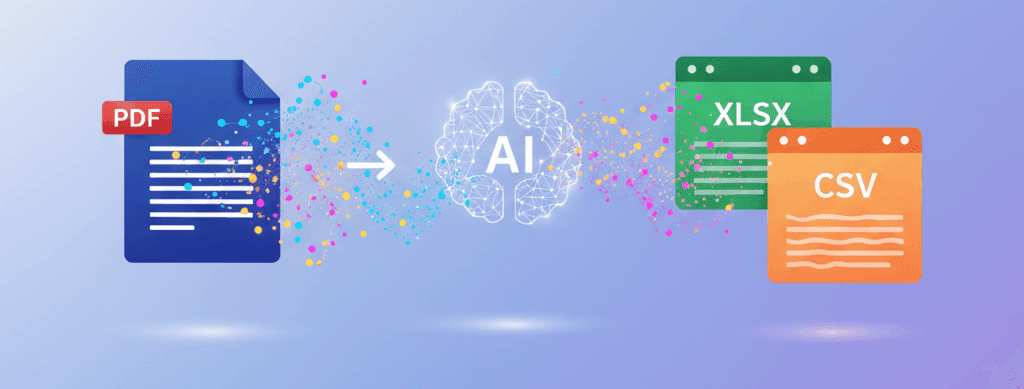
You have a PDF bank statement, but when you try to select the text, you realize you can't. You're likely dealing with a scanned or image-based PDF. These files are essentially pictures of text, not actual text data. So, how do you get the information into Excel?
The Challenge of Image-Based PDFs
Standard data extraction tools fail on scanned PDFs because there is no text layer to read. They see the document as a single, flat image. To a computer, the number "$1,234.56" is just a collection of pixels, not a numerical value. This is where Optical Character Recognition (OCR) comes in.
What is OCR?
OCR is a technology that converts different types of documents, such as scanned paper documents, or photos into editable and searchable data. The OCR engine "looks" at the image, recognizes the shapes of characters and numbers, and translates them into actual text data that a computer can understand and manipulate.
Using AI-Powered OCR for Maximum Accuracy
Modern conversion tools, including our Bank Statement Converter, use advanced AI-powered OCR. This is a significant leap from traditional OCR:
- Contextual Understanding: AI models don't just recognize characters; they understand the context. They know that a number in a column labeled "Balance" is a monetary value and that a string of digits in the format XX/XX/XXXX is a date.
- Layout Recognition: AI can identify the tabular structure of your bank statement, even if the lines are faint or the columns are not perfectly aligned. It intelligently groups the date, description, debit, credit, and balance for each transaction.
- Error Correction: AI can correct for common scanning issues like skew, blur, or faint text, leading to a much higher accuracy rate than traditional OCR.
The Process is Simple
With our tool, the process remains as simple as ever. You upload your scanned PDF, and our AI engine automatically applies its powerful OCR capabilities. It reads the image, extracts the text, understands the table structure, and delivers a clean, ready-to-use CSV file for Excel. There are no extra steps for you. We handle the complexity of OCR behind the scenes.
Don't let scanned documents slow you down. Our converter is equipped to handle both digital and scanned PDF bank statements, ensuring you can always get to your data.
