How to Convert Your Citibank Statement to Excel in 60 Seconds
Published on October 1, 2025
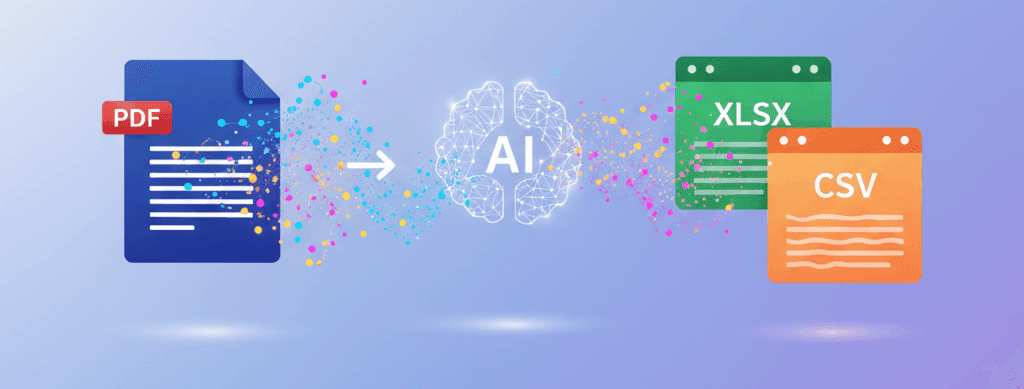
I get it.
You've got a stack of Citibank PDFs sitting in your downloads folder, and manually typing all those transactions into Excel feels like watching paint dry.
Whether you're tracking expenses for your business, sorting out personal finances, or preparing data for an accountant, converting Citibank statements from PDF to Excel shouldn't feel like a part-time job.
Here's the thing though—there's a smarter way.
Why Converting Citibank Statements Matters
Look, most people just stare at their PDF statements and move on.
But if you actually want to understand where your money's going, Excel is your best mate.
Why Excel beats PDF every time:
- → You can actually filter and sort your transactions instead of scrolling like a madman
- → Create charts and graphs to see spending patterns at a glance
- → Run calculations automatically instead of reaching for a calculator
- → Merge multiple months of data for proper financial analysis
The Step-by-Step Guide: Converting Citibank to Excel
Step 1: Download Your Citibank Statement as PDF
Head to your Citibank online banking portal.
Log in and navigate to the "Statements" or "Documents" section.
Select the month you want and download it as a PDF.
This is the default format Citibank gives you—nothing fancy, just a standard PDF.
Step 2: Head to the Bank Statement Converter
Open your browser and go to a bank statement converter tool.
The interface is dead simple—no account required, no weird complications.
These tools are specifically designed to handle Citibank's PDF format, so they know exactly how to pull the data out cleanly.
Step 3: Upload Your Citibank PDF
Click "Upload" or drag and drop your Citibank PDF file.
The converter scans the document and recognises the transaction data automatically.
This happens in real-time, so you'll see the progress almost instantly.
Step 4: Choose Your Format (Excel or CSV)
Here's where it gets fun.
You can choose between two formats:
Excel (.xlsx)
Perfect if you want to open it in Microsoft Excel or Google Sheets and do some analysis. This is what most people pick because it's the most flexible.
CSV (.csv)
Better if you're importing the data into accounting software, online tools, or want maximum compatibility with literally any spreadsheet application.
Both formats contain exactly the same data—just pick whichever works best for your workflow.
Step 5: Download and You're Done
Hit download and your Excel or CSV file appears in your downloads folder.
Seriously, that's it. From PDF to Excel in under a minute. No manual typing, no copy-paste disasters, no tears of frustration.
What You'll Get in Your Converted File
Once you've converted your Citibank statement, your Excel file includes all the important stuff:
- Date: The exact transaction date
- Description: What the transaction was for (merchant name, reference, etc.)
- Amount: How much came in or went out
- Debit/Credit: Whether money left your account or came in
- Balance: Your running account balance after each transaction
Pro Tips for Working With Your Converted Data
Combine Multiple Statements
Convert three months of Citibank statements and stack them on top of each other in one Excel file. Now you can see quarterly trends without hunting through separate PDFs.
Build a Budget Template
Use your converted data to categorise spending and build a budget sheet. Filter by merchant names and use Excel's SUMIF formula to automatically total spending by category.
Track Business Expenses
If you're a freelancer or business owner, convert your business Citibank statements and tag expenses for tax filing. This saves hours come tax season.
Import Into Accounting Software
Export as CSV and feed it straight into tools like Wave, Zoho Books, or QuickBooks. Most accounting software accepts CSV imports, making reconciliation a breeze.
Common Questions About Converting Citibank Statements
Is it safe to upload my Citibank statement?
Look, security matters. Good converter tools process your file on secure servers and don't store or share your data. They handle thousands of conversions daily without issues. That said, if you're paranoid (and fair enough), you can always redact sensitive info before uploading. Just don't erase the transaction data you need.
Can I convert old Citibank statements from years ago?
Absolutely. Citibank PDFs from 5 years ago will convert just fine. The format doesn't change much year to year, so the converter recognises it instantly.
What if my Citibank statement won't convert?
This is rare, but it happens. Most commonly, the file is corrupted or the PDF is in an unusual format. Try downloading the statement again from Citibank or check if you've got the right file. If it's still dodgy, contact the converter tool's support team—they'll sort you out.
Can I convert Citibank statements in bulk?
Some tools support batch processing, which means you upload multiple Citibank PDFs at once and download them all converted at the same time. If you're dealing with years of statements, this saves you a ton of clicking around.
What's the difference between Excel and CSV for Citibank data?
Excel files (.xlsx) are prettier and let you do more with formatting and formulas. CSV files are just plain text separated by commas, which makes them universal—basically every software accepts them. For most people, Excel is easier. For integrations with other tools, CSV is your friend.
Will my bank details be visible in the Excel file?
Your account number and other sensitive info will be in the file if it's in the PDF. So if you're sharing the converted file with someone (like an accountant), you might want to delete those columns first. Keep your data safe.
The Bottom Line
Converting your Citibank statements from PDF to Excel is genuinely one of the easiest wins for better financial management.
You spend maybe sixty seconds uploading your file, and suddenly you've got a spreadsheet that you can actually work with.
Filter your transactions, spot spending patterns, merge months of data, and even automate calculations—all stuff that's impossible in a PDF.
Whether you're freelancing, managing personal finances, or preparing data for an accountant, converting your Citibank statements to Excel or CSV is a no-brainer.
Stop wrestling with PDFs. Start converting your Citibank statements today and get your financial life on track.
